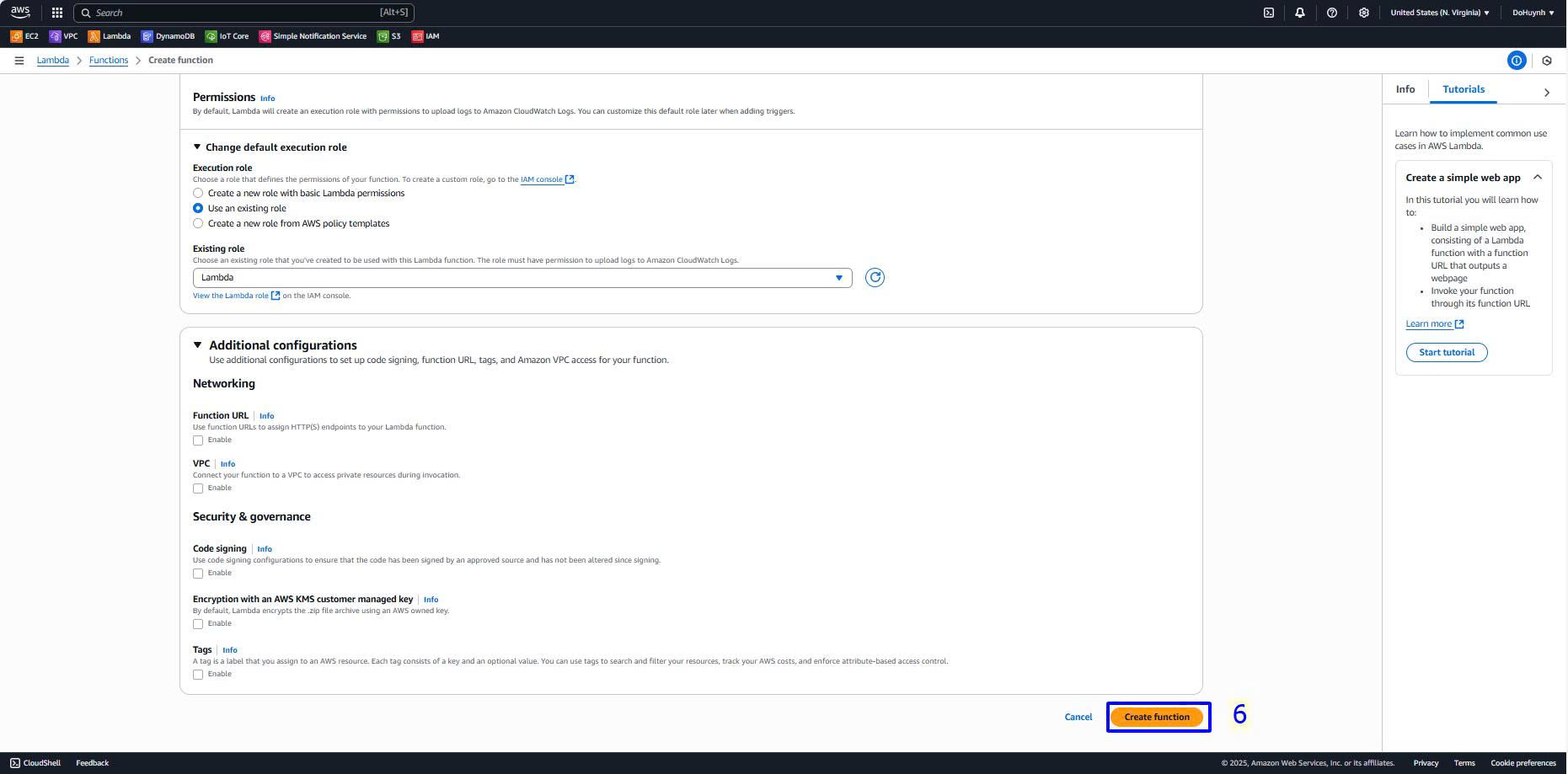Create Lambda Function
- Access the Lambda service management interface.
- Click on Create Function.
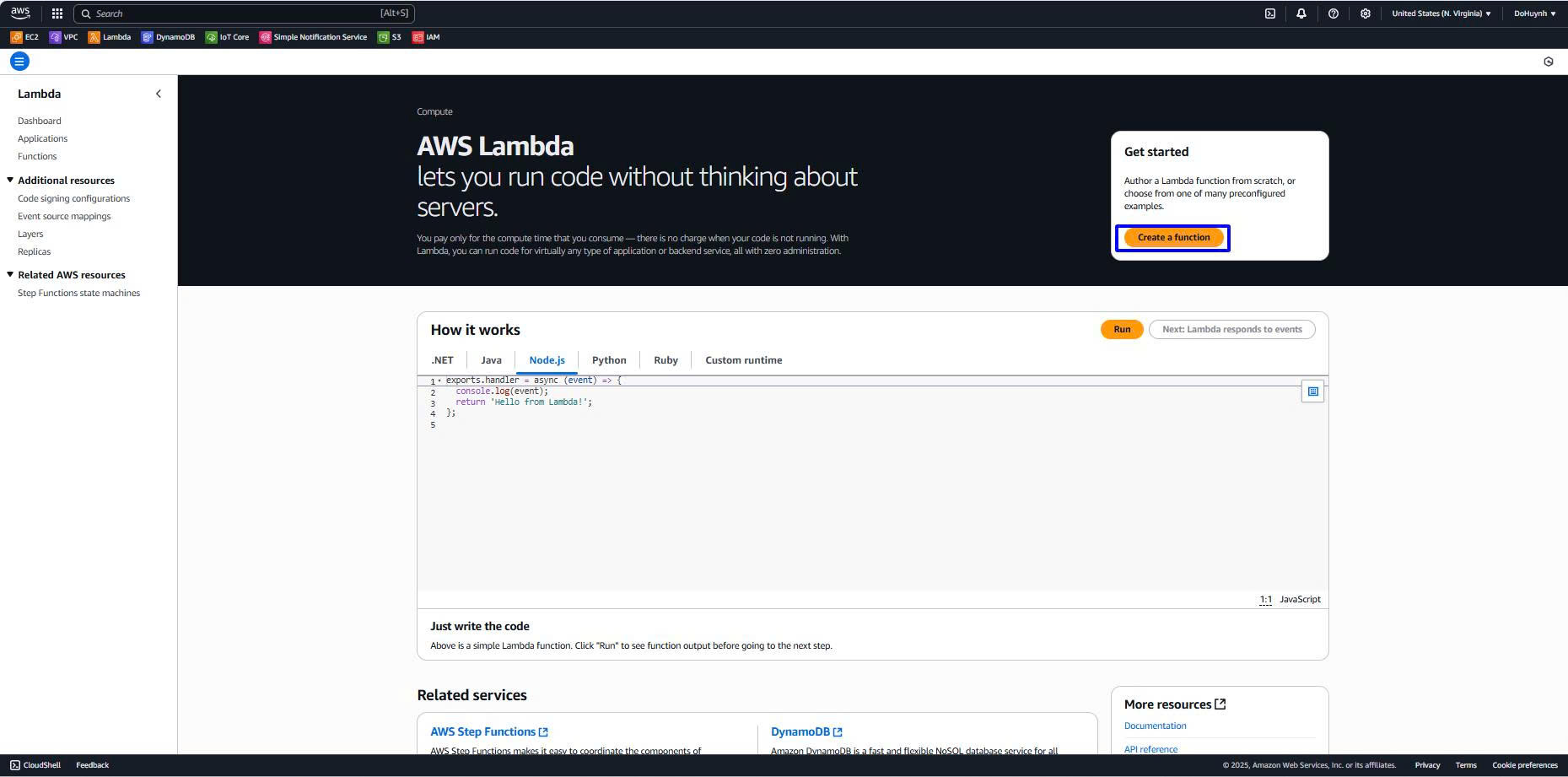
- On the Create function page.
- Click on Author from scratch.
- In the Function name field, enter ProcessInventoryData.
- In the runtime field, select python 3.9.
- In the Execution role field, select Use an existing role.
- In the Existing role field, select the role created in IAM earlier.
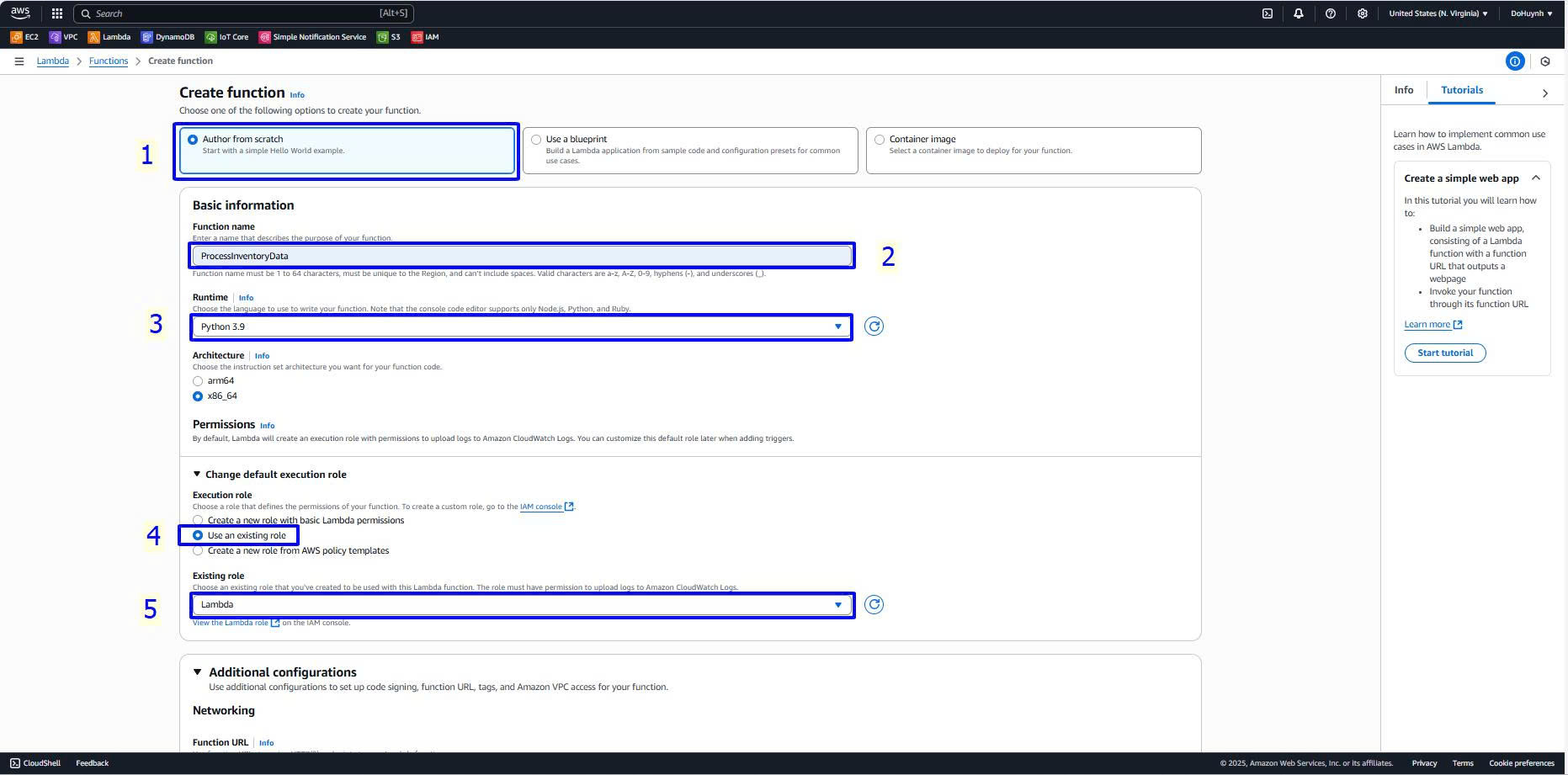
- Scroll to the bottom of the page and select Create function.